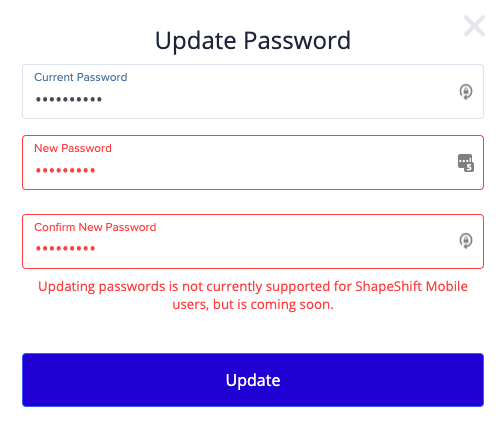🔢Password Questions
Questions related to your ShapeShift mobile app password
Why Can't I Change My Password?
To ensure the security of your funds on our mobile app, if you change your password on the mobile app, you will not be able to change your password on beta.shapeshift.com. You can still access beta.shapeshift using the new password.
Your mobile balance will appear but you won't be able to trade on platform with your mobile assets. If you want to trade via platform, you will need to connect a hardware wallet or Portis wallet. Keep in mind that beta.shapeshift and the ShapeShift app are two completely separate wallets.
Please remember your password as we will not be able to assist you if it is forgotten. Writing down your backup sentence and keeping it in a safe/secure place is strongly recommended to ensure your funds are safe.
Stay tuned for updates regarding this matter. For any questions, contact our customer support team.
Why is there no "Forget Password" Option?
If you run into this error message while trying to change your password...
Please consider, ShapeShift Native mobile app is a truly non-custodial wallet experience within an easy to use app. In order to maintain your funds safety, we want to protect your private keys and sign-in credentials from intruders. This means the username and password experience is not like our other platforms. When you create a mobile app account, your username and password are encrypted with your private keys, in a way that makes your wallet only accessible to you. ShapeShift does not have the ability to reset your password. If we did, that would mean we also have access to your wallet - and we don't want that!
Last updated