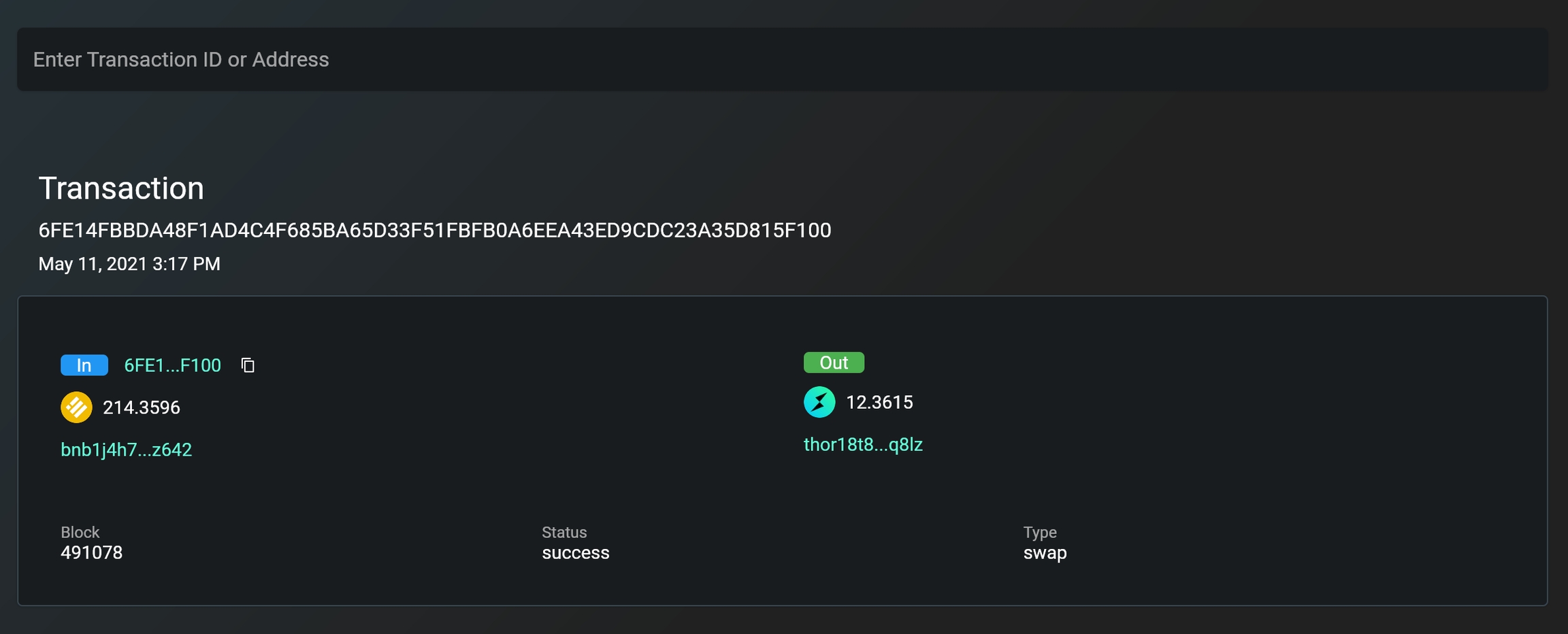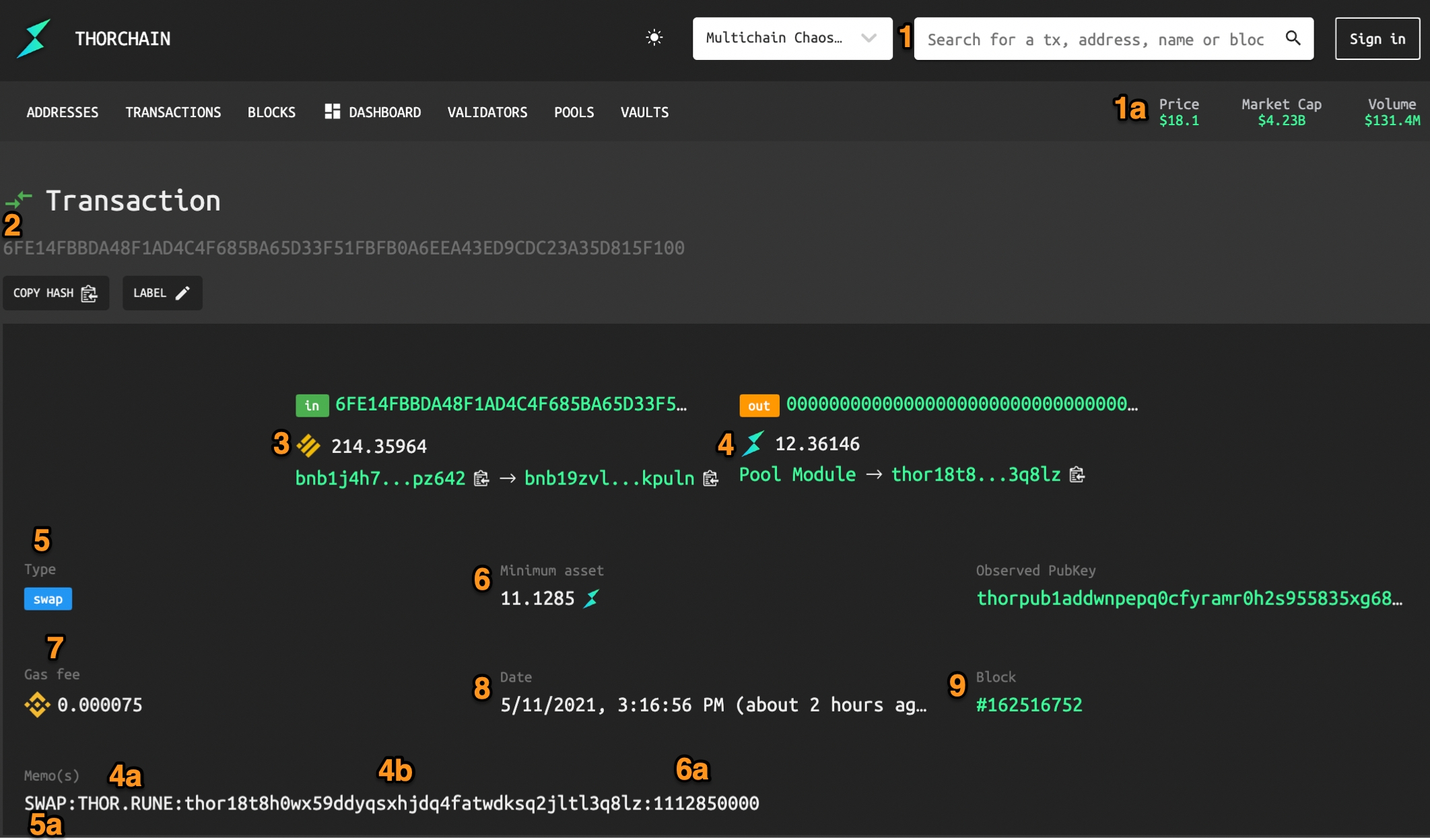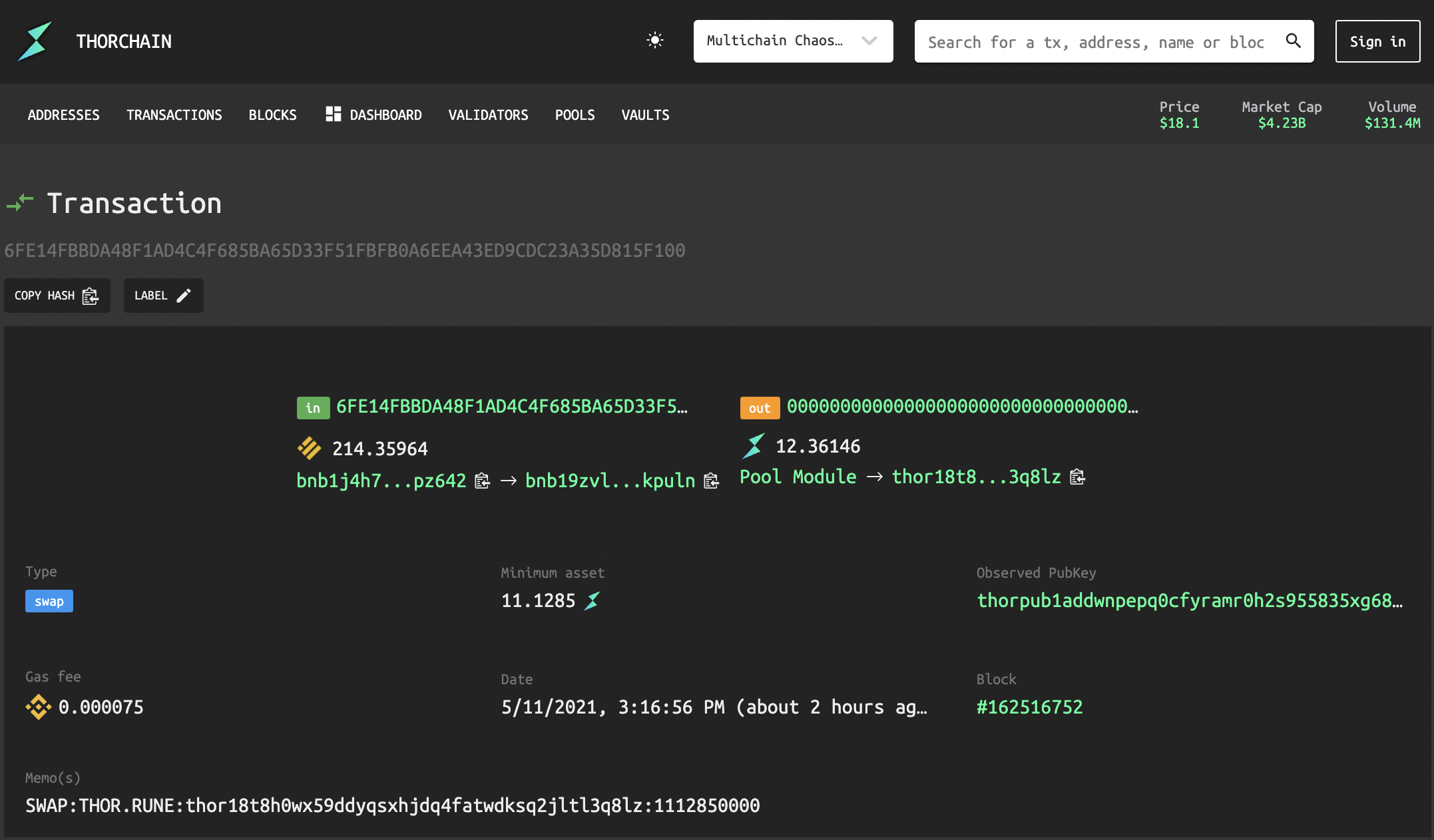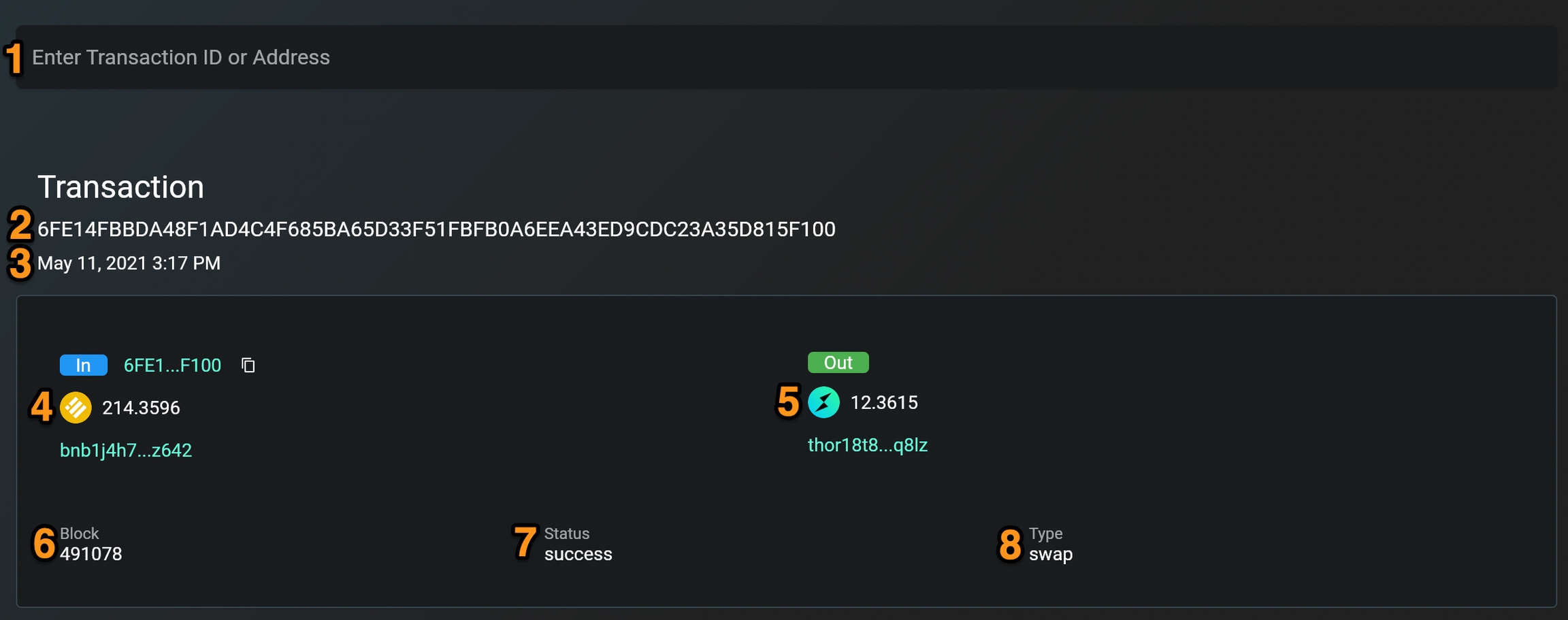⛓️THORChain
What is THORChain?
Check out this introduction to THORChain by our CEO, Erik Voorhees: https://erikvoorhees.medium.com/an-introduction-to-thorchain-for-bitcoiners-3f621bf0028e
THORChain Support
THORChain is a DEX and therefore does not have a traditional support team. If you need help or would like to learn more, the Community links are provided here.
THORChain Block Explorers:
https://viewblock.io/thorchain/txs
THORChain Interfaces:
GitHub:
Understanding THORChain Block Explorers
THORChain is still new in the crypto space. This means that the block explorers to review your "THORswaps" are not only limited, but not as detailed as some others that have been around longer. The two explorers we will be examining today are thorchain.net and viewblock.
Let's start by looking at a transaction on thorchain.net. Below is what you will see when you copy/paste a transaction ID (related to a THORChain swap) into the search bar on thorchain.net. In the second image, we've labeled each information point with #'s to help you understand what everything means.
1. The search bar where you can lookup THORChain swaps. Simply paste the TXID or Address associated with the trade.
2. The transaction ID (TXID).
3. The date (in local time) of which the transaction was initiated.
4. The 'incoming' coin and the amount. From this example we can see that this user is wanting to swap 214.3596 BNB.BUSD. Pro tip: Hover your mouse over the coin symbol to see which coin it is.
5. The 'outgoing' coin and the amount. This user received 12.3615 THOR.RUNE
6. The block height in which this transaction can be viewed on chain.
7. The status of the transaction. This one shows "success" since the swap was completed as intended. You may see statuses like "pending" if the trade is still in progress or "failed;refunded" if the trade didn't complete.
8. The type of transaction. For this example we can see that this was a "swap"; a trade from one coin to another.
Now let's check out viewblock.io. The same transaction from the thorchain.net example above was used. You'll notice more details are shown on this explorer. In the second image, we've labeled each information point with #'s to help you understand what everything means.
1. The search bar where you can lookup THORChain swaps. Simply paste the TXID or Address associated with the trade.
1a. Here is some data about THORChain including the price of RUNE, the market cap, and the 24hr volume.
2. The transaction ID (TXID).
3. The 'incoming' coin and the amount. From this example we can see that this user is wanting to swap 214.3596 BNB.BUSD. Pro tip: Hover your mouse over the coin symbol to see which coin it is.
4. The 'outgoing' coin and the amount. This user received 12.3615 THOR.RUNE.
4a. The blockchain of the outgoing coin followed by the coin symbol. For this example we can see the user is receiving THOR.RUNE.
4b. The address in which the THOR.RUNE will be sent.
5. The type of transaction. For this example we can see that this was a "swap"; a trade from one coin to another.
5a. The type of transaction can also be viewed here.
6. The minimum amount the user has agreed to receive for the swap. For this example we can see that the minimum amount of RUNE to be received is 11.1285 RUNE.
6a. The minimum amount the user has agreed to receive can also be seen here. Simply go back 8 decimal places. Example: move the decimal place over 8 places to left on 1112850000 and you get 11.1285
7. The gas fee. 0.000075 BNB was taken from this swap to fund the gas.
8. The date (in local time) of which the transaction was initiated.
9. The block height in which this transaction can be viewed on chain.
Last updated