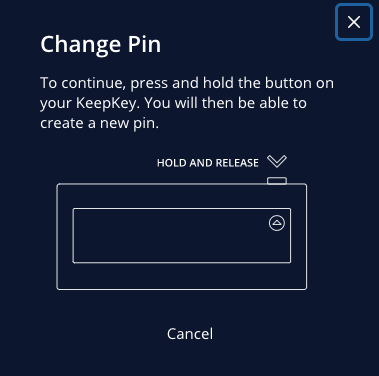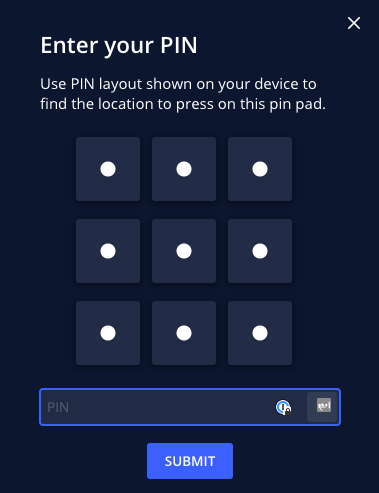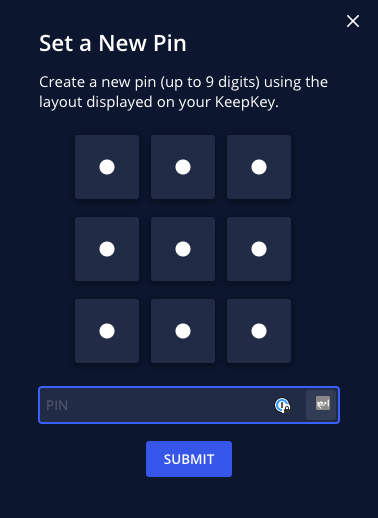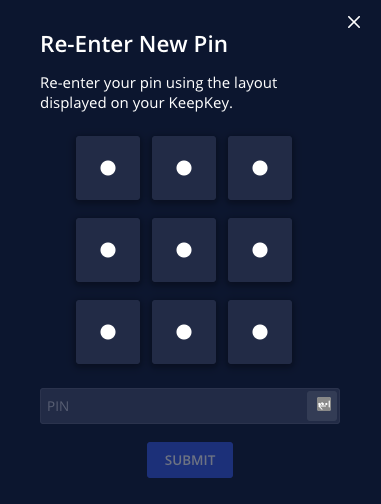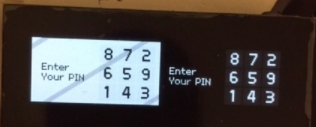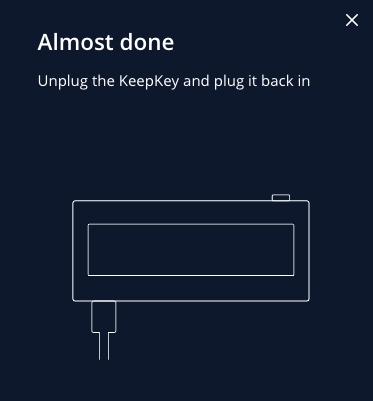🔭How Do I Change The PIN On My KeepKey?
You may need to change your PIN from time to time to stay safe! Keep in mind, if you forget your PIN you will have to wipe the device completely to reset it. The directions below require you to know your current PIN before changing it. If you have forgotten your PIN and can't access your KeepKey follow the steps laid out in this article.
1. Make sure your KeepKey is plugged in and connected to beta.shapeshift.com.
2. Navigate to the Settings page by clicking the drop down at the top right of the platform and clicking "Settings". Or you can click this link.
3. Under "Linked Wallet" click "Change PIN".
4. Confirm that you would like to change your PIN by holding the button down on your KeepKey.
5. Enter your current PIN.
5a. Be sure to use the cypher correctly when entering your PIN.
Example: If you'd like to choose the number "6" you would have to click the top left box.
6. Enter your new PIN.
7. Enter your new PIN again (keep in mind that the numbers have now scrambled and will be at different locations than the first time you entered your new PIN).
8. Unplug the KeepKey and plug it back in. That's it! You've successfully changed your PIN!
Last updated