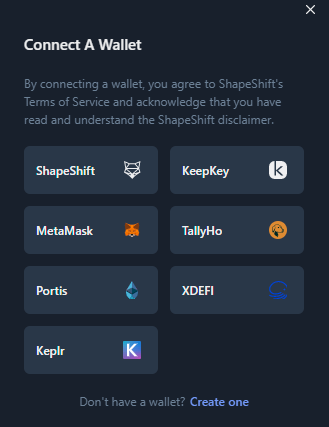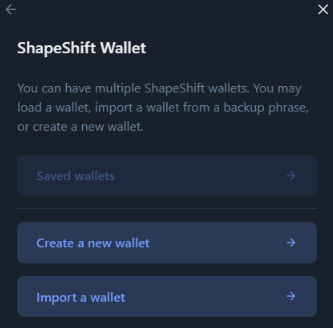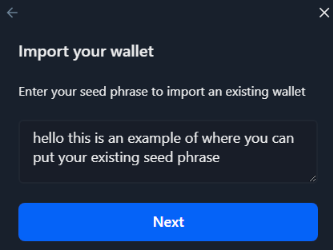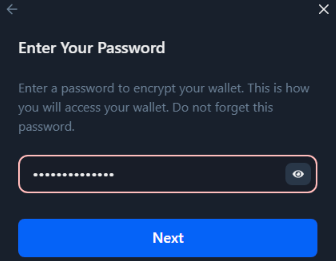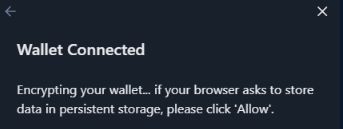🌱Import Your Seed Phrase From The Mobile App To Web
How To Import Your Existing Mobile Wallet To Web
If you already have a ShapeShift Mobile Wallet and would like to import the wallet to our web platform, follow the steps below.
Important: Make sure you are on the correct website before entering your 12 word recovery sentence/seed phrase. Entering your seed phrase on the wrong website can result in a loss of funds and/or a compromised wallet.
1. Head to app.shapeshift.com.
2. Click "Connect Wallet".
3. Select "ShapeShift" from the list of wallets.
4. Click "Import a wallet".
5. Enter your seed phrase with a space between each word and click "Next".
6. Enter a password to encrypt you wallet. DO NOT FORGET YOUR PASSWORD. Click "Next".
7. If you entered a valid seed phrase, you should see a "Wallet Connected" message.
8. You will be redirected to the dashboard. Your wallet has successfully been imported!
8a. Looking where to find your seed phrase on the ShapeShift Mobile App? Refer to this guide.
Last updated