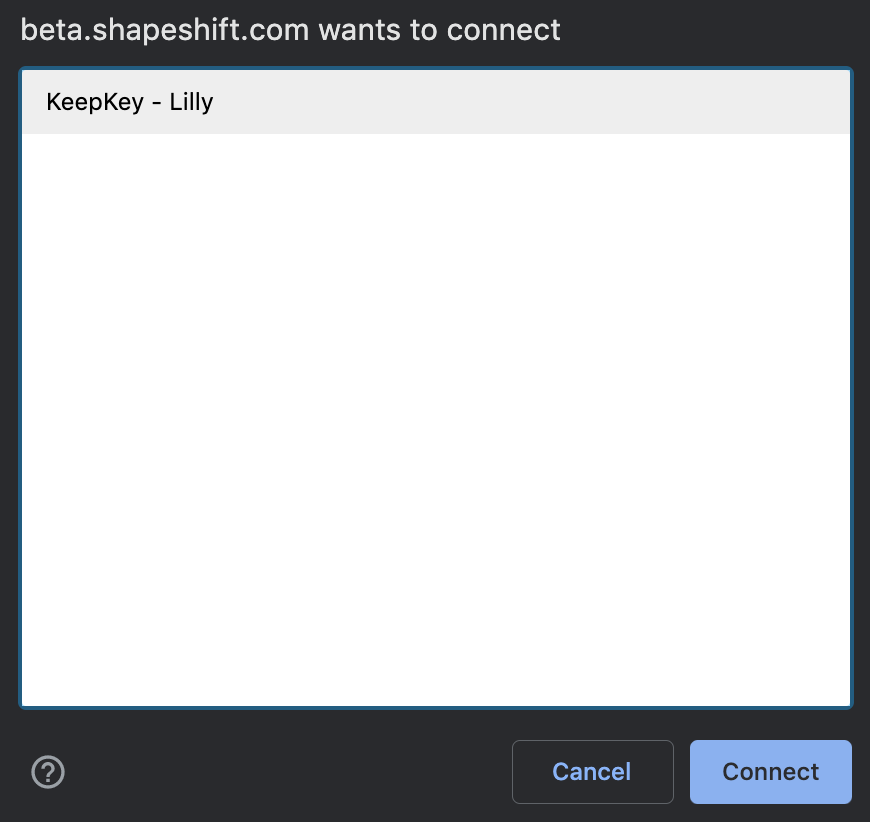🖼️How Do I Re-Sync My KeepKey?
Registering a KeepKey with the platform enables you to see real-time updates to your transaction history and balances, as well as receive funds, without connecting your KeepKey. Your KeepKey only needs to be paired to sign a transaction.
A green dot indicates that your KeepKey is connected.
To re-sync your KeepKey:
Plug in your KeepKey.
Click "Pair KeepKey".
Choose the KeepKey in the popup box.
Click "Connect".
If it is still not connecting, unplug and plug it in again.
Click here for a step-by-step guide to pairing your KeepKey for the first time.
PreviousHow to Enable BIP39 Passphrase in the ShapeShift PlatformNextWhy Am I Experiencing Connectivity Issues?
Last updated