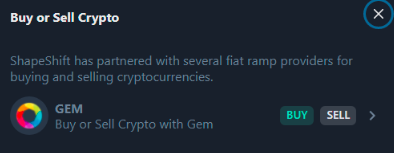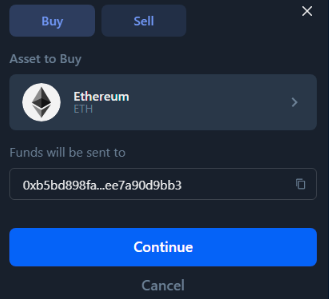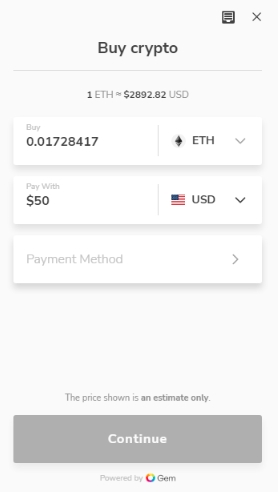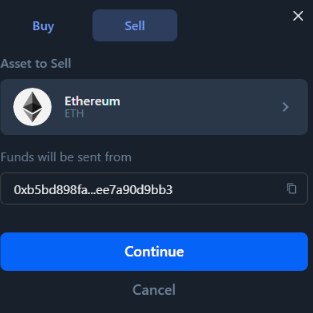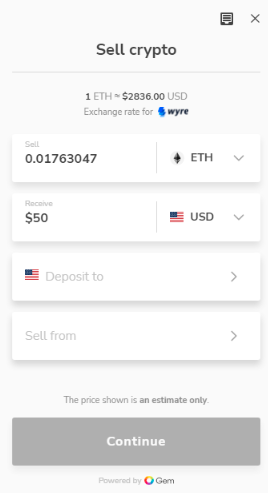💎How to Buy/Sell Crypto Using Gem
ShapeShift has integrated with Gem (gem.co) to assist with your crypto buying and selling needs.
Buy Crypto
1. Go to app.shapeshift.com
2. Click the "Buy/Sell Crypto" button.
3. Select Gem.
4. Select the cryptoasset you wish to purchase from the dropdown menu. Click "Continue".
5. You will be taken to an external site run by Gem. Follow steps #8-16 under the Buy Crypto section as shown here.
_____________________________________________________
Sell Crypto
1. Click the "Buy/Sell Crypto" button.
2. Select Gem.
3. Go to the "Sell" tab and select the cryptoasset to sell. Click "Continue".
2. You will be taken to an external site run by Gem. Follow steps #7-12 under the Sell Crypto section as shown here.
You will receive an email from Gem with the transaction ID and other details about your sell order. Please allow up to 5 business days for your funds to show up in your account. If you have any questions, please contact Gem's customer support here.
Last updated