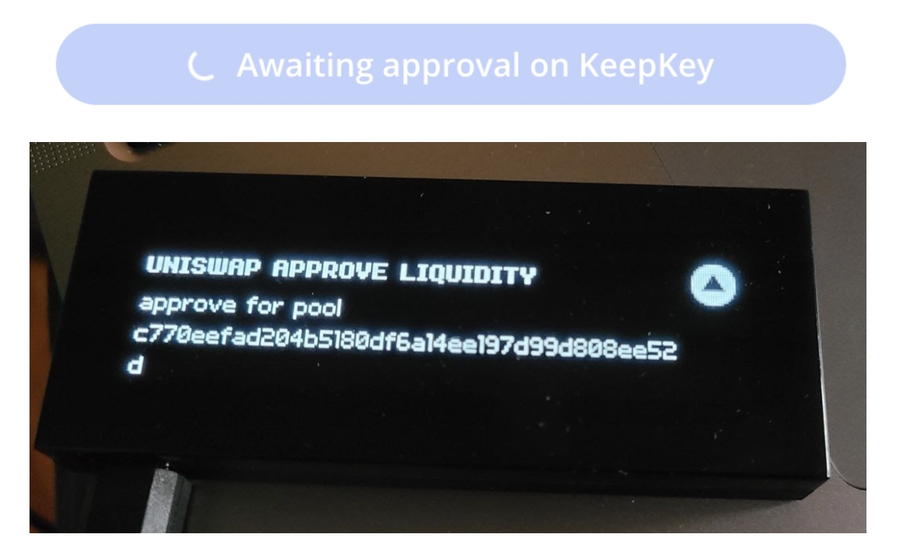🚿Add to Liquidity Pools and Staking Contract to Earn More FOX with KeepKey
Have you been HODLing FOX or perhaps recently claimed some FOX from our airdrop and would like to accumulate some more? Keep reading to find out how to add FOX Token to a liquidity pool which will increase your FOX bags!
In this article we will show you how to stake your FOX and ETH to a FOX/ETH pool on your KeepKey hardware wallet.
What Do I Need?
A KeepKey with the most recent firmware installed. If you are unsure, check our Updater App.
FOX Token
ETH
Connecting Your KeepKey
Head over to the FOX Farming page.
Select “Connect Wallet” and then “Show More”. Make sure your KeepKey is plugged in and click KeepKey.
3. Make sure no other application is connected to your KeepKey or you will see a message like the one below:
4. Select the name of your device and click “Connect”.
5. Select the derivation path to connect your accounts and click “Connect”.
6. Enter your PIN and click “Unlock”.
7. Select which account you would like to use. Use one that has some ETH tied to it. Click “Done”.
8. Your KeepKey is now paired!
Adding Liquidity
1. Click “Provide Liquidity”.
2. Enter the amount of FOX/ETH you would like to add and click “Approve”.
3. Approve liquidity when prompted on your KeepKey by holding down the button.
4. Once the transaction is posted to the blockchain, that’s it!
You’ve successfully added to the FOX liquidity pool and can now stake your LP Tokens.
Staking your LP Tokens using KeepKey
1. Once you have received your LP tokens you will be able to enable staking. Click "Approve".
3. Once that transaction confirms you will now be able to stake your LP tokens. Click "Stake Now". You will need to confirm on your wallet again.
4. Once the transaction completes you will see your Pool and Staking details! Remember if you ever want to remove your liquidity you will need to unstake your LP tokens first.
5. That's it. Congratulations- Enjoy your LP and Staking rewards!
Last updated