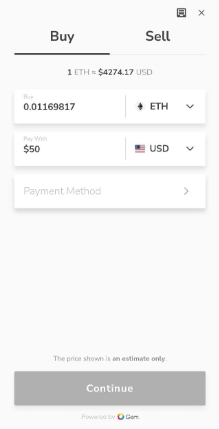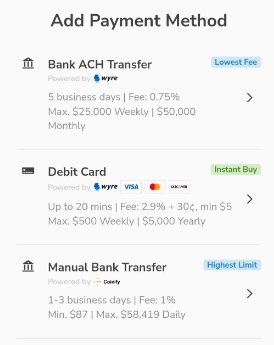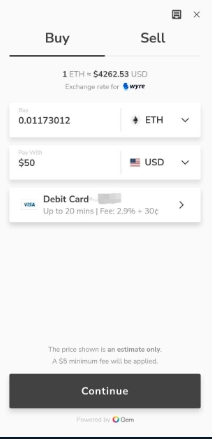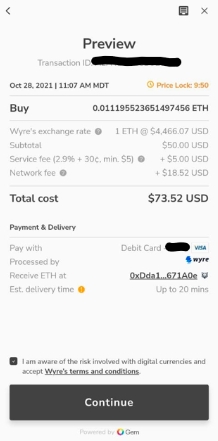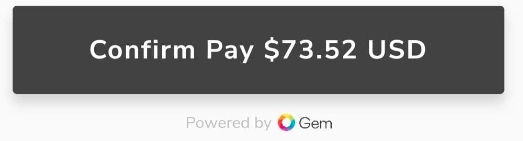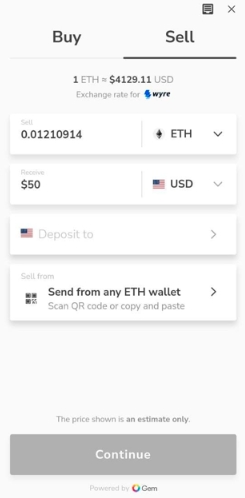💎How to Buy/Sell Crypto Using Gem
ShapeShift has integrated with Gem (gem.co) to assist with your crypto buying and selling needs.
Buy Crypto
1. From your app's homepage, click "Buy Crypto".
2. Select Gem.
3. Select the type of crypto you'd like to purchase along with the fiat you'll be making the purchase with. For this example we are buying some ETH with USD. Enter the amount you would like to purchase.
4. Click "Payment Method" and complete the steps to add either your bank or debit card.
5. Once your payment method has been added, click "Continue".
6. Confirm everything looks correct on the preview page and click "Continue".
7. Confirm the payment. Your newly purchased funds will be delivered to wallet momentarily.
___________________________________________________________
Sell Crypto
1. From your app's homepage, click "Buy Crypto".
2. Select Gem.
3. Click the "Sell" tab.
4. Select the type of crypto you will be selling along with the amount. Add your bank account by clicking "Deposit to". Click "Continue".
5. Follow the steps until you get to a screen with a deposit address. This address is where you will be sending your crypto to. Once Gem receives your crypto, the process of having the funds sent to your bank will begin. It can take 3-5 business days for the funds to show up in your account. Be sure to send the exact amount specified (no more, no less).
Any issues can be directed to Gem's customer support by visiting https://gem.co/and clicking the chat icon on the bottom right hand side of the page.
Last updated