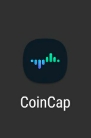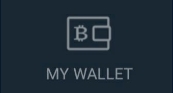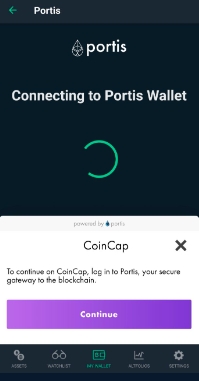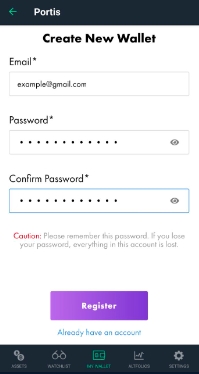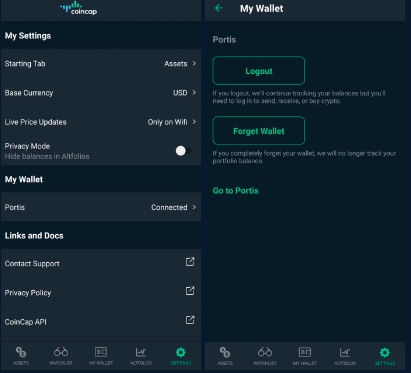🔷Getting Started With the CoinCap Mobile Wallet
CoinCap now has a built in software wallet powered by Portis! You can setup a new wallet in seconds or login to an existing account, if you have one.
How To Setup A Portis Wallet Via CoinCap
1. Open the CoinCap mobile app.
2. Navigate to "My Wallet" from the bottom menu
3. If you already have a Portis account you'd like to login to, you can do so here. If you are new and looking to create a wallet, click "Create a Wallet".
4. Click "Continue".
5. Enter email and create a password. Click "Register".
6.That's it! You can buy BTC or ETH with a debit card by clicking the $ symbol as well as send and receive funds!
If you'd like to logout or forget your wallet simply head to the settings tab and under "My Wallet", click Portis.
Last updated