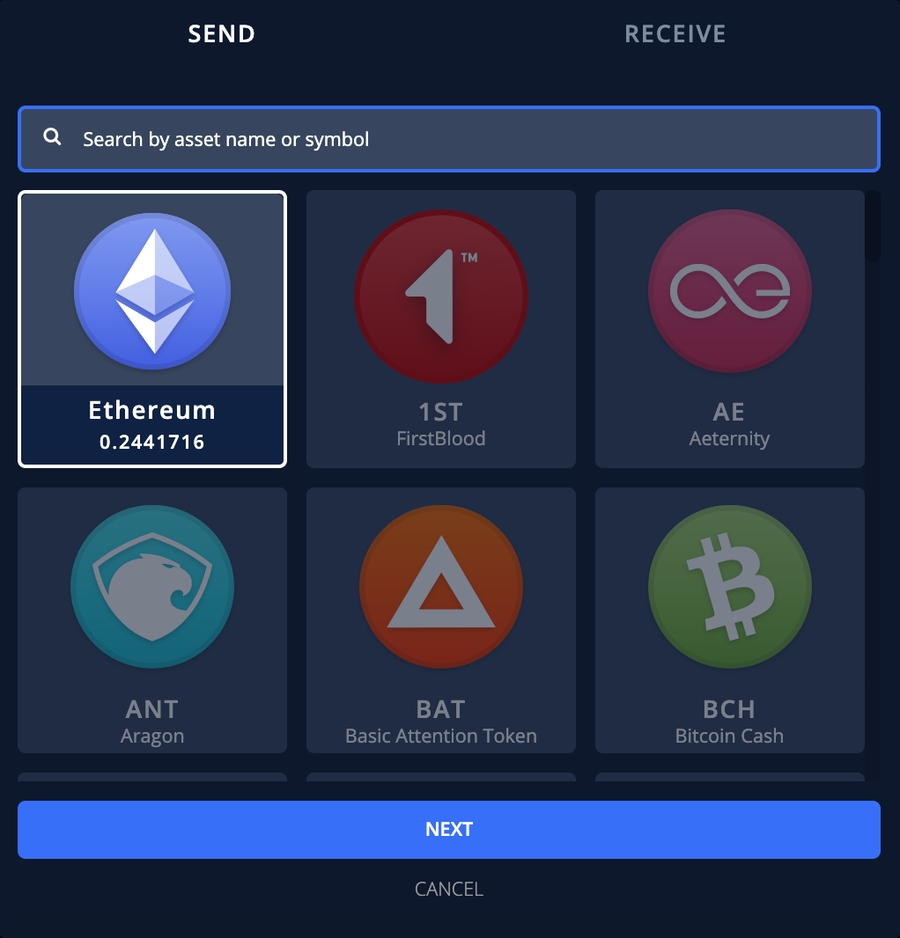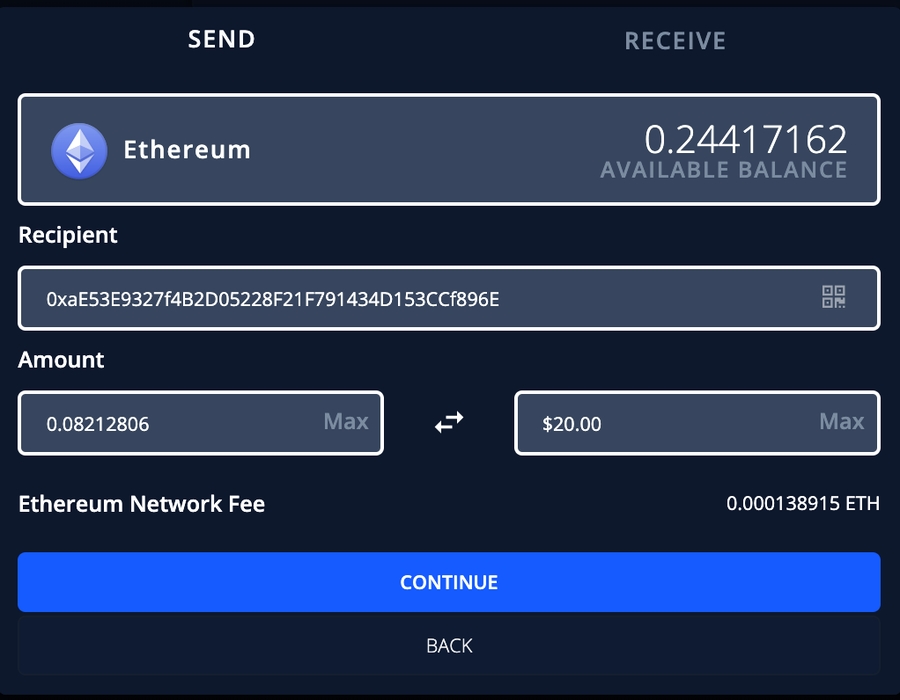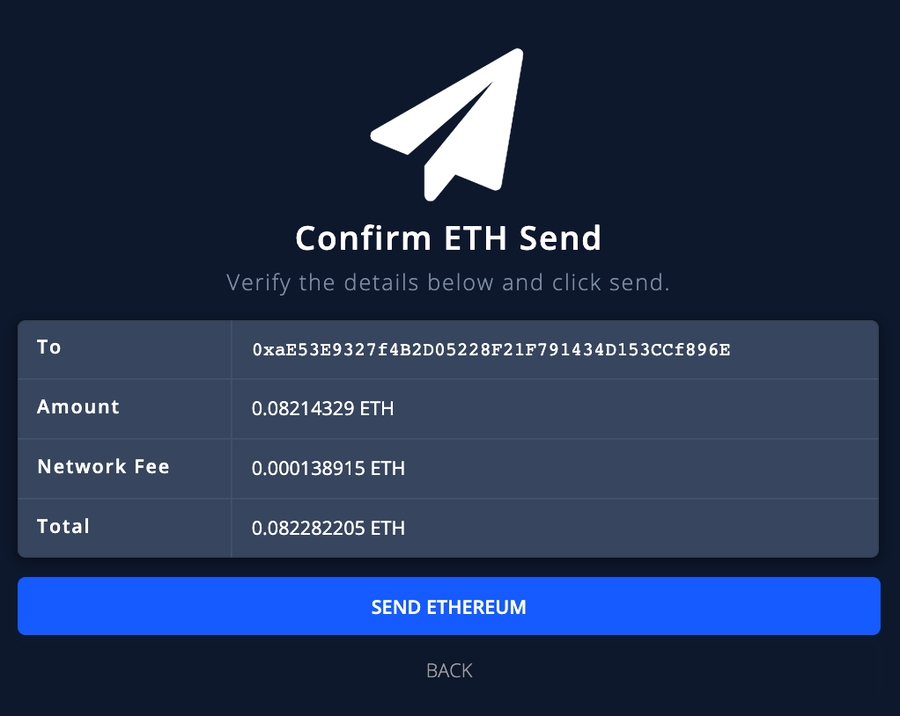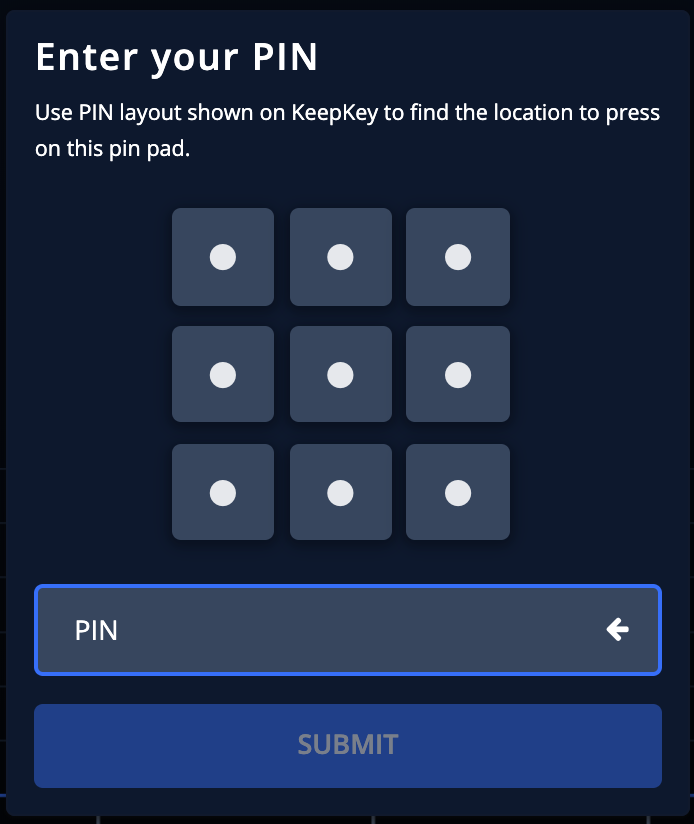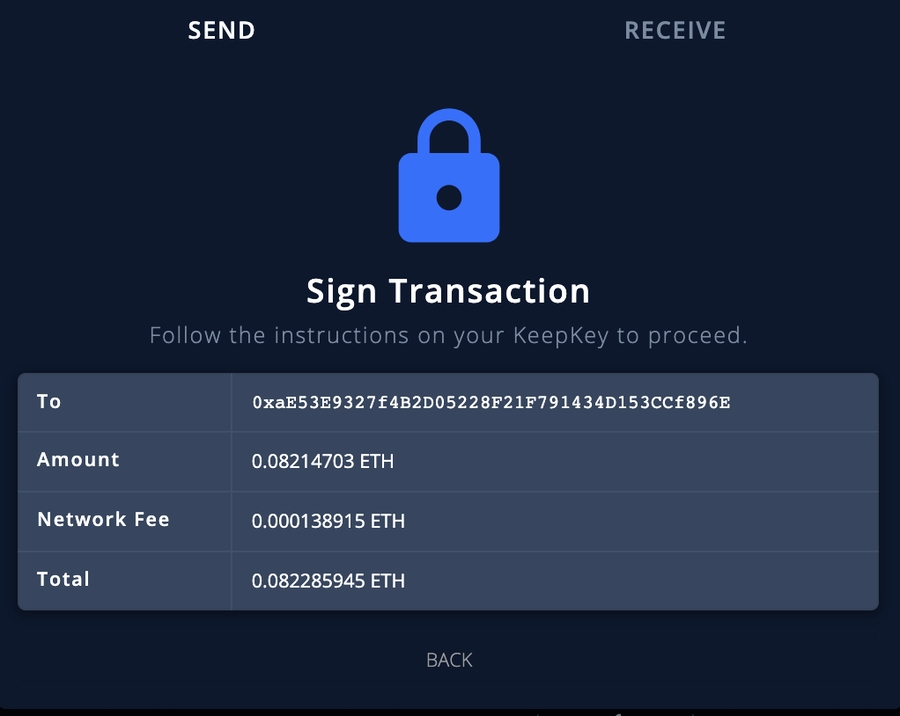📬How Do I Send My Digital Assets?
First, make sure that the asset you intend to send has a balance in your wallet.
Next, click “Send” at the top of the page.
Select the asset you wish to send by either typing into the search bar or scrolling through the list. Then, click “Next”.
Enter the address and amount you would like to send. You can either enter the amount of crypto or the fiat value. Then, click "Continue".
Confirm that the address and amount you are about to send is correct. Click “Send *Asset*” (In this case, we would be clicking “Send Ethereum”).
You’re almost done! Enter your PIN and click “Submit”.
Sign the transaction by following the instructions displayed on your KeepKey or Trezor.
Congratulations! You have successfully sent digital assets from your wallet! Click on “View Details” to view your transaction details. This will open a new page to the corresponding block explorer. This is how you see your transaction on the blockchain.
Last updated