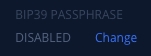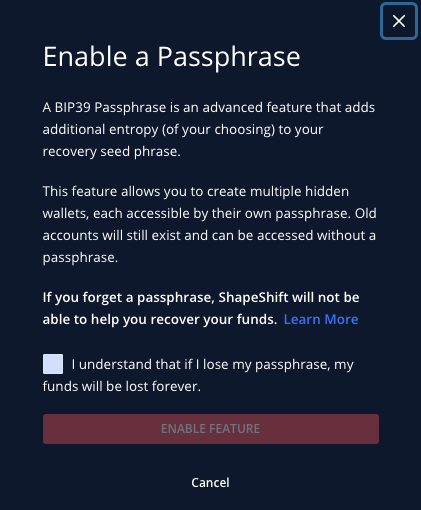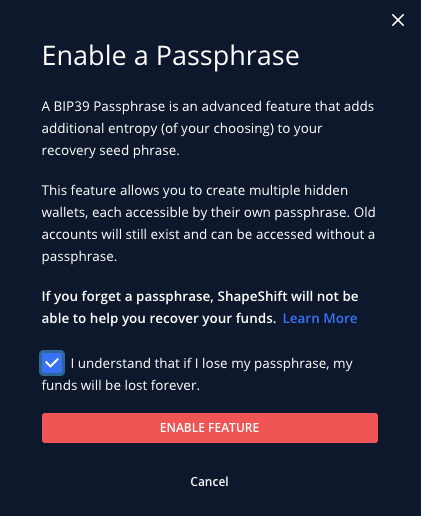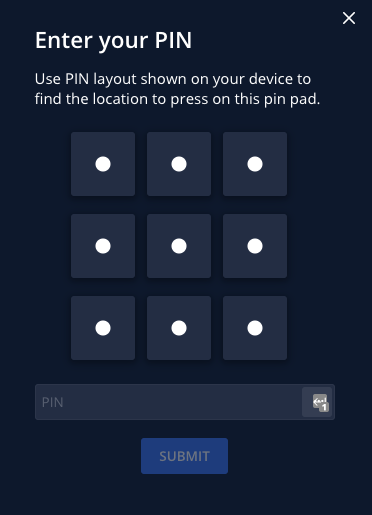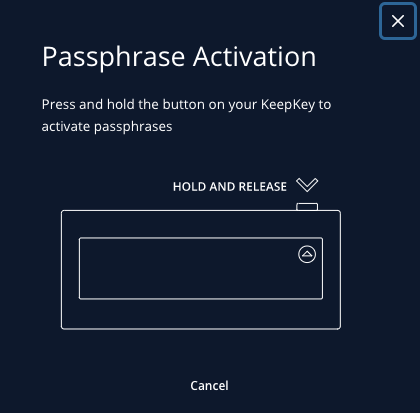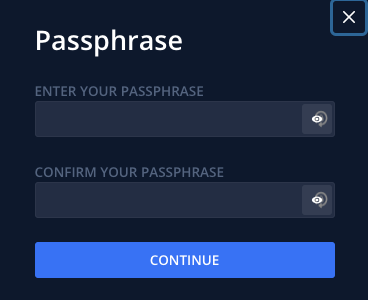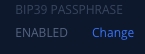⚙️How to Enable BIP39 Passphrase in the ShapeShift Platform
BIP39 passphrase is now available for the ShapeShift Platform!
IMPORTANT: Forgetting/losing your passphrase and/or 12-word sentence will result in losing access to your funds. If this happens there is nothing we can do to help.
First and foremost, make sure your KeepKey is connected to ShapeShift. Click here for steps on how to get connected.
How To Enable BIP39 Passphrase
1. Navigate to the settings tab on beta.shapeshift.com
2. Click the drop down caret ˇ next to the linked wallet 3. Click the blue "Change" button
4. Read & confirm you understand that if you forget the passphrase, you will lose access to your funds.
5. Mark the checkbox and click "Enable Feature"
6. Hold and release the button on your KeepKey to activate passphrases
7. For security purposes, re-enter your PIN and click Submit
8. Enter your desired passphrase(DO NOT FORGET THIS!) twice and click continue
If successful, you will now see that the former status "DISABLED" now says "ENABLED"
NOTE: Adding a passphrase to your 12-word phrase is essentially like creating a new wallet. You will notice that when you connect the KeepKey and enter your newly added passphrase, zero assets will be in your wallet. If you enter a blank passphrase it will grant access back to your original 12-word-phrase's assets. From there you can send the funds to your new "13-word-phrase".
Last updated