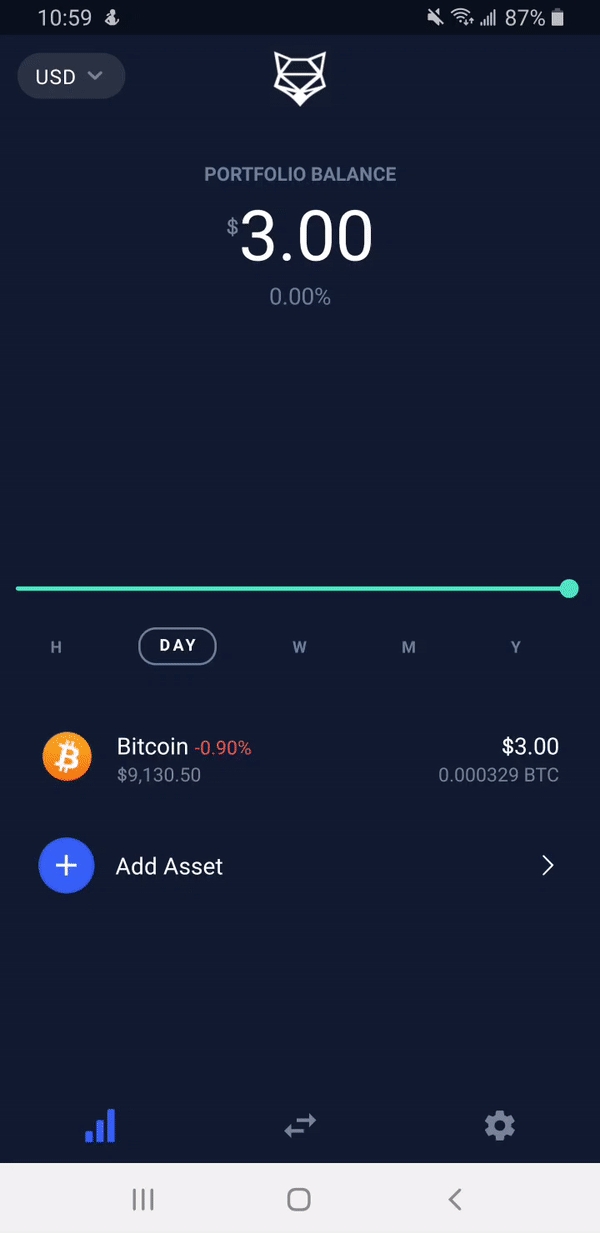🌱How Do I View My Seed Phrase?
What is a seed phrase? Also known as a "Recovery phrase" this 12 (or 24) sequence of words stores the private keys to your crypto wallet. You can use this phrase with any other compatible wallet to import your private keys and view your funds. (Compatible wallets will be listed as "BIP44 protocol" wallets).
IMPORTANT: Anyone who knows your seed phrase has full access/control of your funds. When viewing your seed phrase, please do so in private. Write down your seed phrase and store it in a secure place. This will ensure you can backup your wallet if needed. ShapeShift takes no responsibility of any funds lost for careless management of your seed phrase. ShapeShift does not have access to your seed phrase, ever. We are a non-custodial platform.
Viewing Your Seed Phrase
1. From your Dashboard, click the settings gear at the top right of your ShapeShift app.
2. Under Account, click Backup My Wallet.
3. Click the eye icon* at the bottom to view your 12 words (seed phrase).
4. Click the button again to hide the words.
*For security purposes the GIF above does not show the 12 words.
Last updated