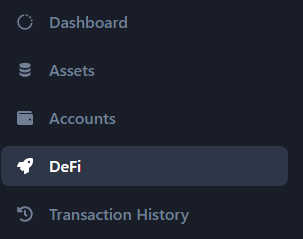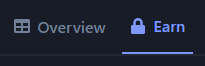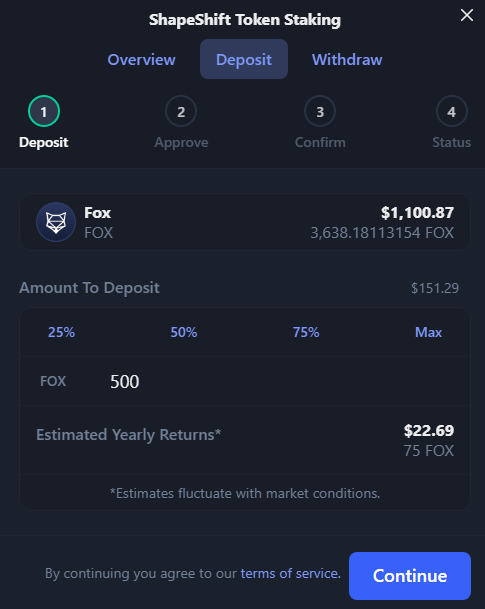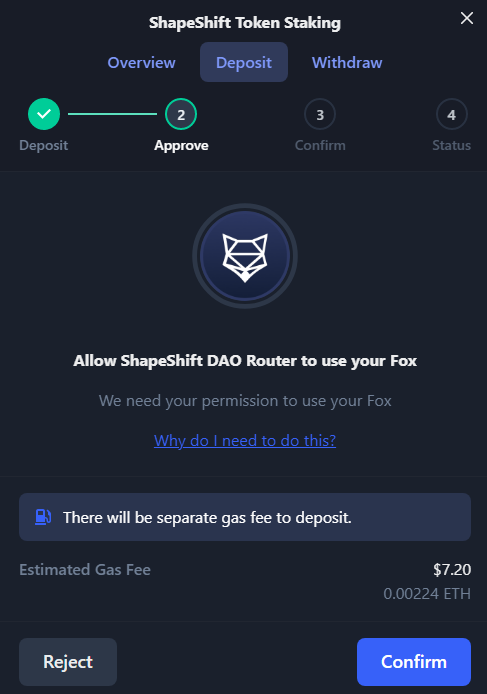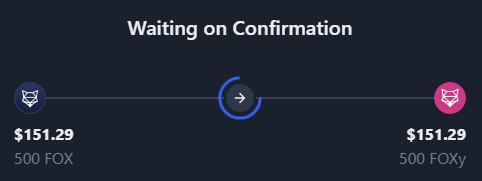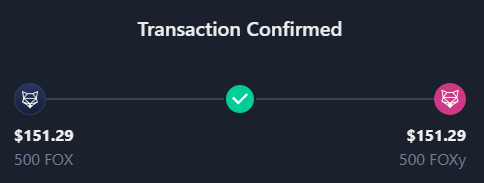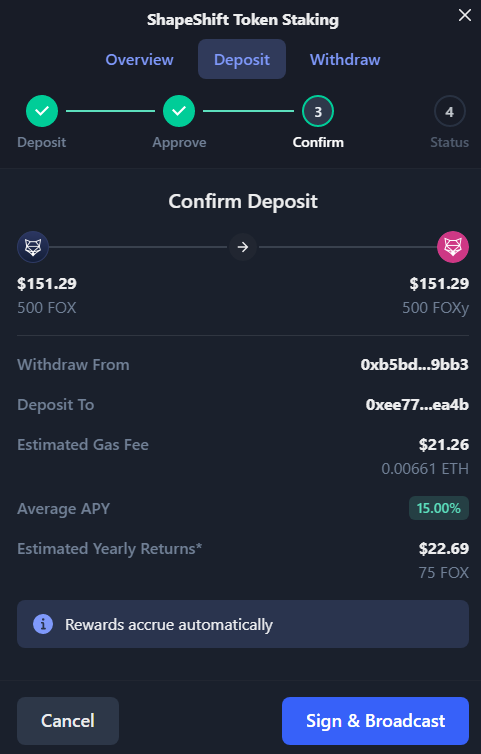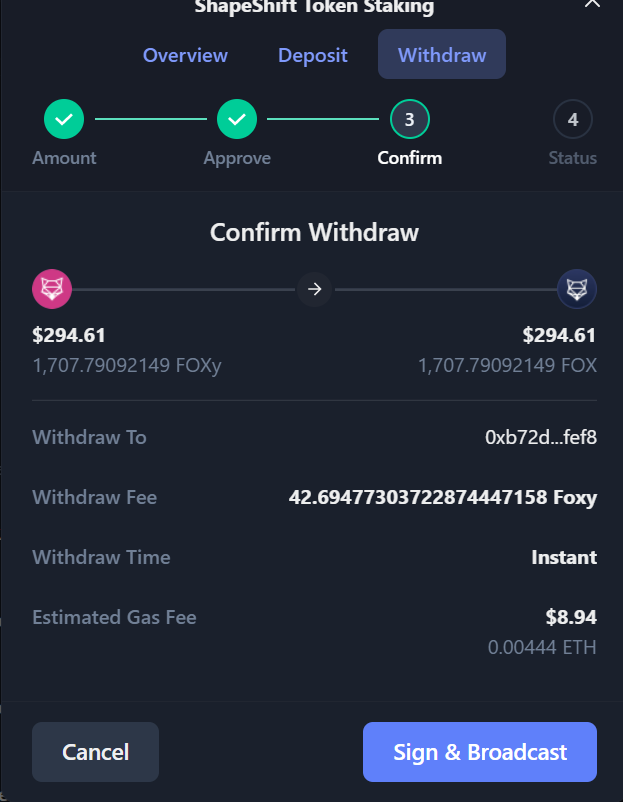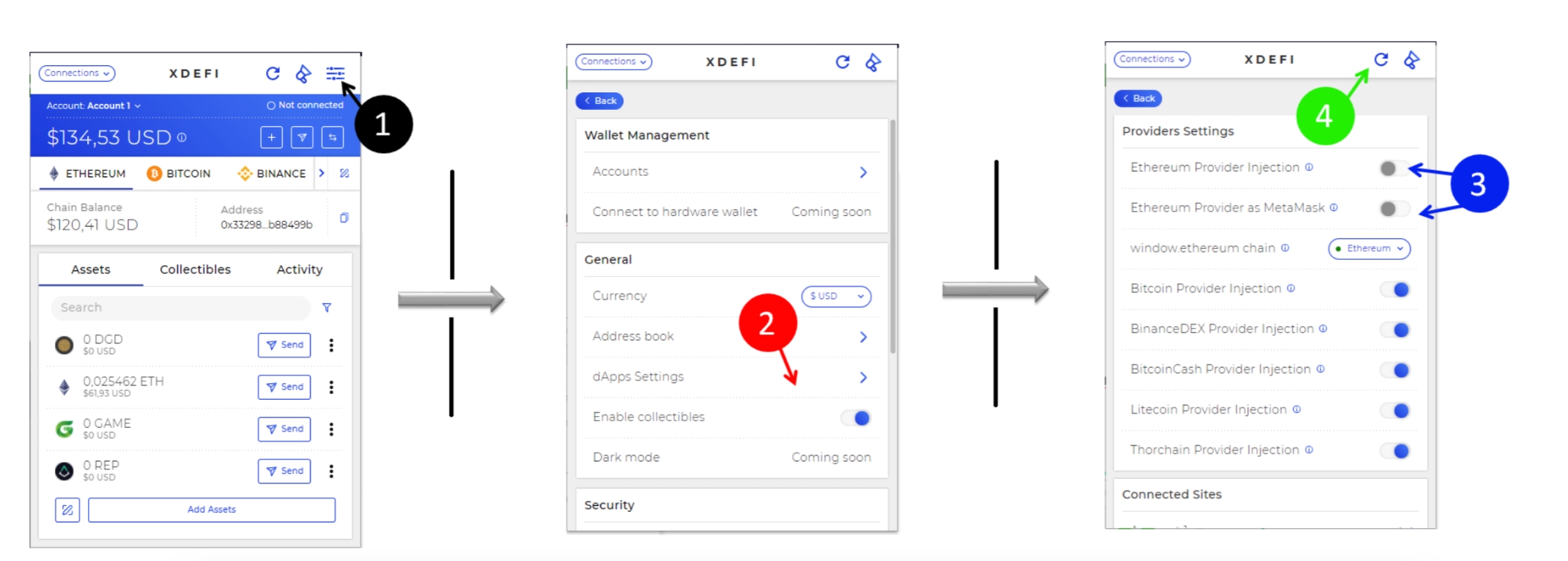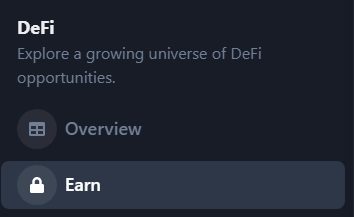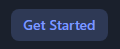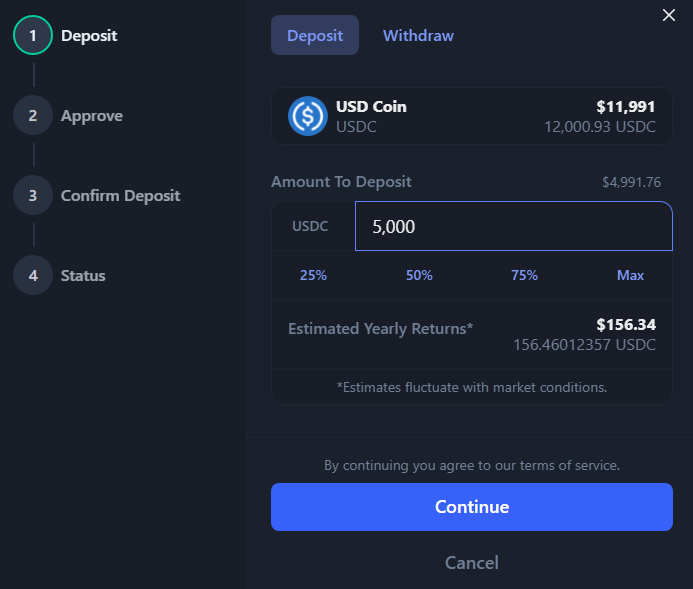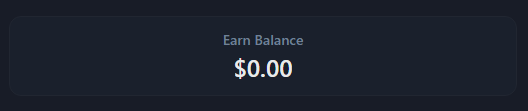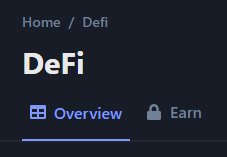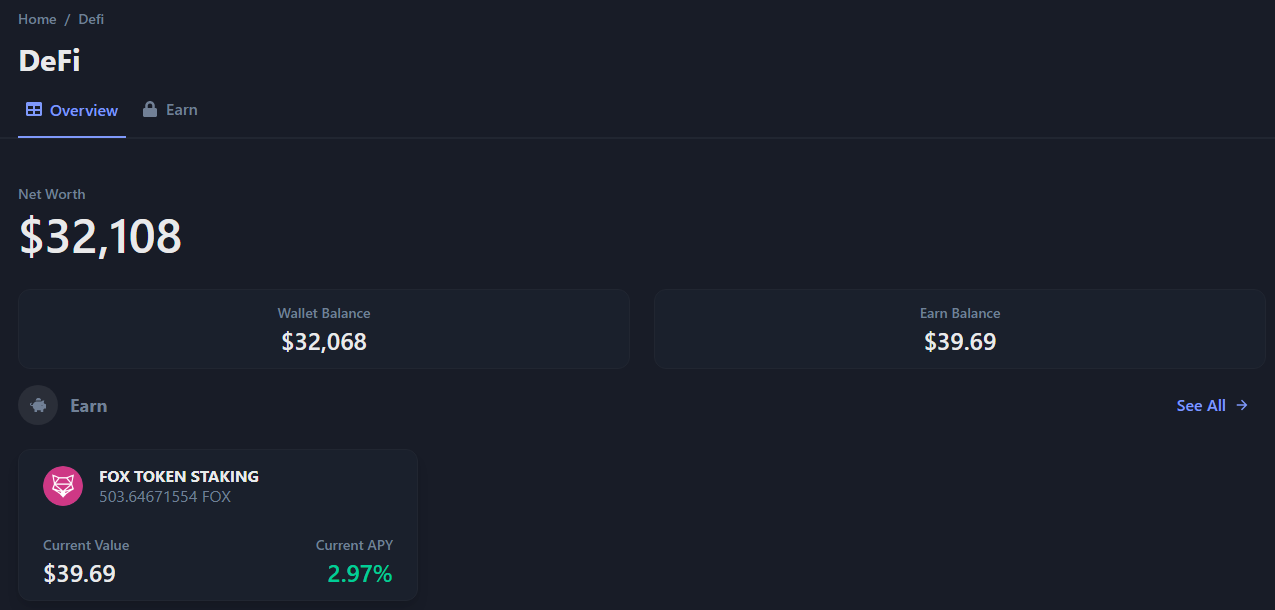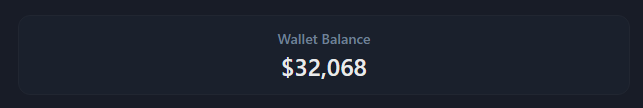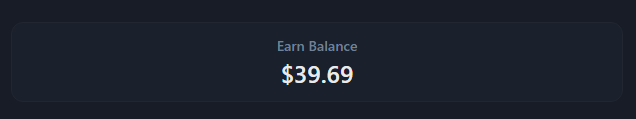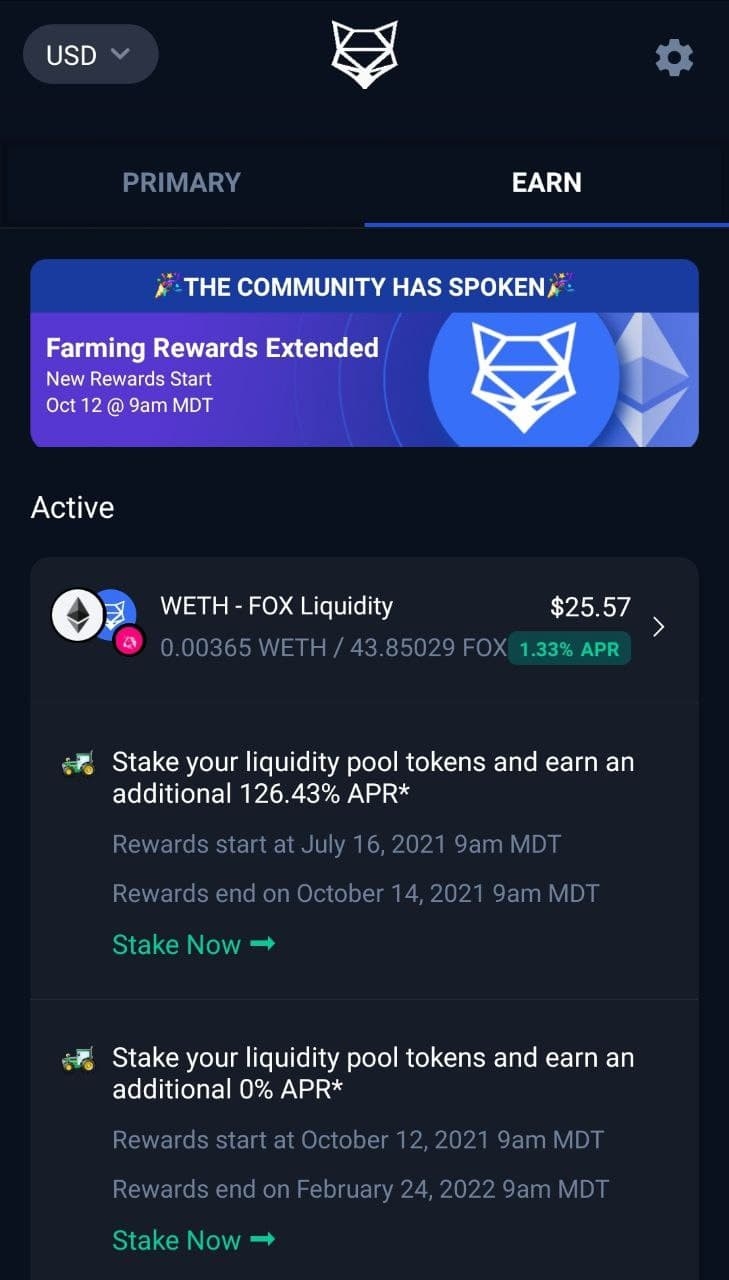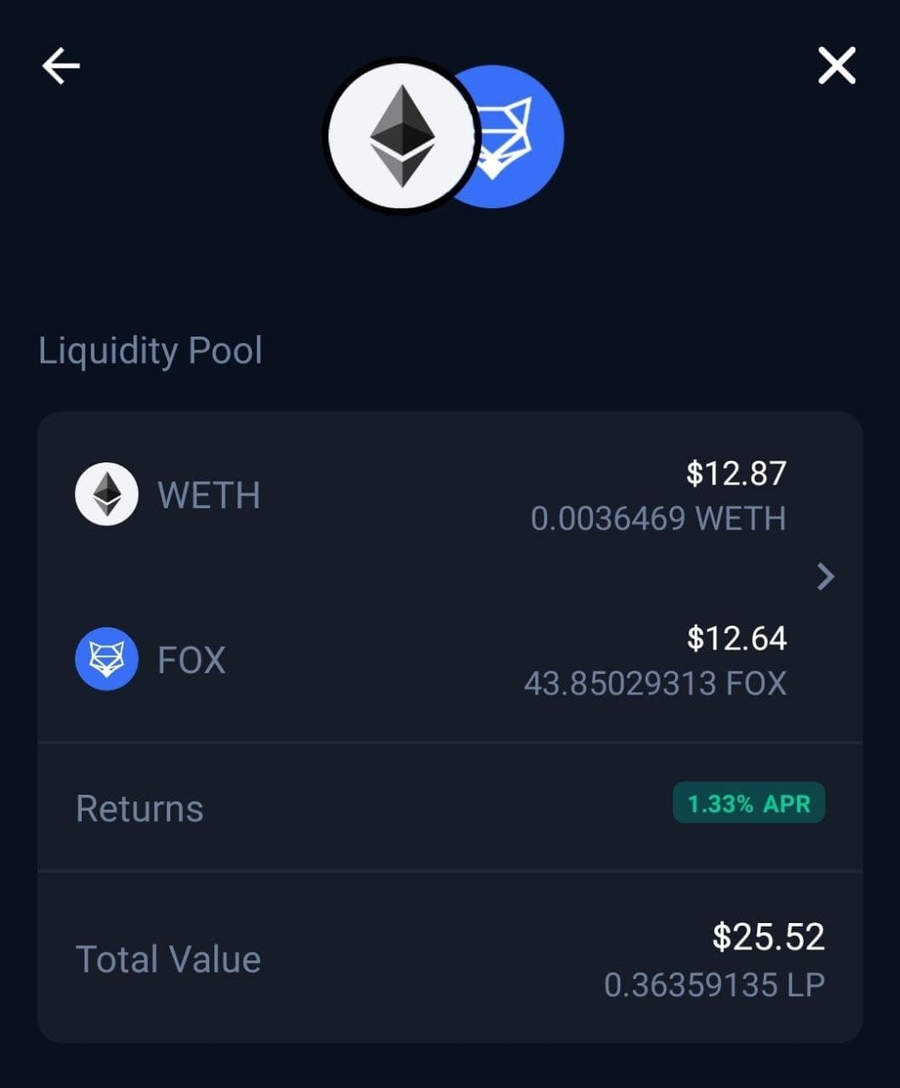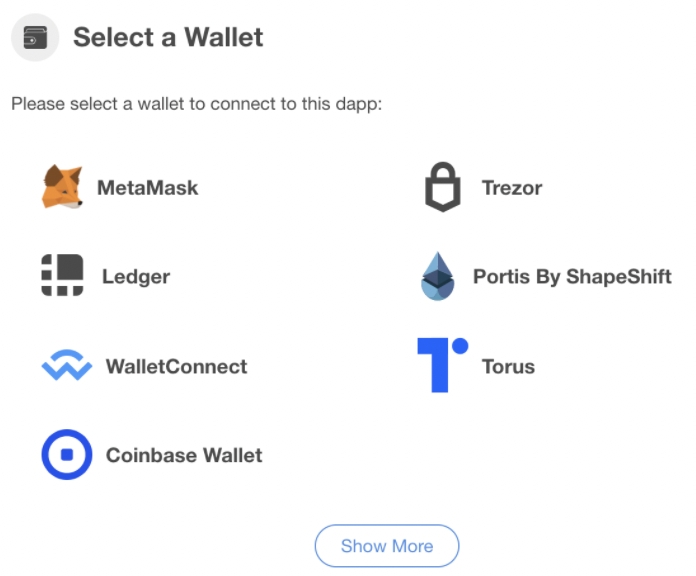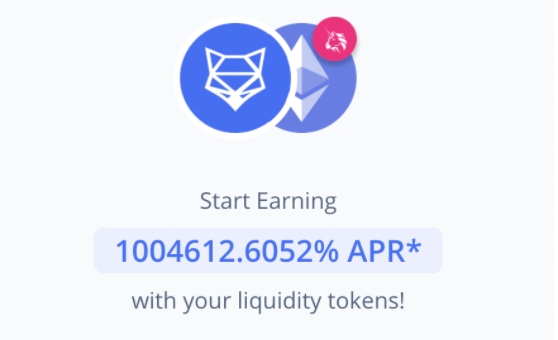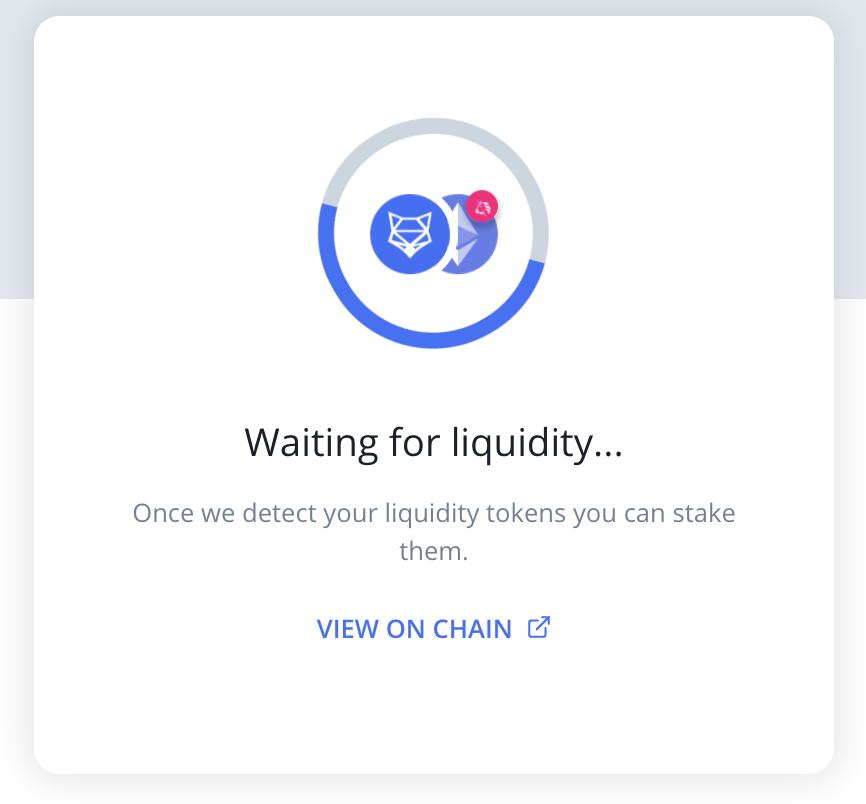🧰DeFi Section
Overview of the section within the ShapeShift application
DeFi in app.shapeshift
The Overview tab shows your overall net worth, wallet balance, earn balance, and a more detailed view of your staked assets/earnings.
Here we can see all of the information provided by the Overview section:
Net Worth - The total $ value of your wallet's assets + any balance you have from staking/earning.
Wallet Balance - The total $ value of your wallet's assets (without any staking/earning balances included).
Earn Balance - The total $ value earned so far through staking. Keep in mind that the earn balance has yet to be claimed so is not part of your wallet balance.
Earn - Any staked assets along with the current $ value and current APY % will be displayed here.
How to Stake FOX and Earn FOXy
- Deposit FOX
- Receive 1:1 FOXy
- FOXy balance increases
What Is FOXy?
FOXy is a proposed staking rewards system that allows FOX token holders the ability to stake FOX into a smart contract in order to receive rewards denominated in FOXy. FOXy is an ERC20, rebasing token that is redeemable 1:1 with FOX tokens. More information on FOXy can be found here.
FOXy logo FOX logo
What Do I Need In Order To Get FOXy?
- ETH to pay for transaction/gas fees.
- FOX Token.
- A compatible wallet connected to app.shapeshift.com.
How Do I Get FOXy?
Follow the steps below to get FOXy and start earning FOX.
1. Go to the DeFi section of app.shapeshift.com.
2. Click the "Earn" tab.
3. Select FOX from the asset list.
4. You will see three tabs: Overview - which explains a bit about FOXy and what the current APY % is.
Deposit - here you can deposit FOX for FOXy to start earning passive rewards.
Withdraw - remove your FOXy and any rewards accrued.
5. Since we will be depositing FOX to get FOXy, click into the "Deposit" tab. Enter the amount of FOX to deposit and click "Continue".
6. Approve the token on your wallet by paying the fee (in ETH). Click "Confirm".
7. Confirm the deposit by clicking "Sign and Broadcast". Follow the prompts from your wallet to complete the deposit.
8. Wait a few moments for the transaction to confirm.
9. The transaction will confirm momentarily.
10. That's it! You will now start earning FOXy. Go to the DeFi section/Overview tab to see your position.
11. You can also see your FOXy in the Assets section. Remember, it is an ERC20 Token just like FOX.
Withdrawing FOXy
Note: You can remove your FOXy position at any time by going to the withdraw tab as seen in step 5. Instant withdraws come with a 2.5% FOXy fee. Waiting 7-14 days will let you withdraw without any FOXy fee.
1. Enter the amount to withdraw and click "Continue".
2. Approve the token transaction.
3. Confirm the withdrawal by clicking "Sign and Broadcast".
4. If you selected the Instant withdraw your FOXy will show up in your wallet right away.
5. If you selected the slower/free method your FOXy will show a pending status with the amount of days until your FOXy is available.
If you have any questions please contact customer support here.
FOX Farming - Add to Liquidity Pools and Staking Contract to Earn More FOX
Have you been HODLing FOX or perhaps recently claimed some FOX from our airdrop and would like to accumulate some more? Keep reading to find out how to add FOX to a liquidity pool which will increase your FOX bags!
UPDATE: As of 2/2/22 the newest staking contract (V3) is live! More information can be found here.
You will need to unstake your LP tokens and add them to the new farming contract in order to continue earning rewards. You do not need to remove your liquidity.
Do I need to claim my farming rewards before February 22?
When you unstake, you will be claiming your FOX farming rewards at the same time. This means you do not need two different actions for unstaking and claiming your rewards. Your bonus rewards will be deposited into your connected wallet.
In this article we will show you how to stake your FOX and ETH to a FOX/ETH pool on the ShapeShift Mobile App as well as our external page. Once your funds are staked in either place you can return to the app or the external page to view your earnings and withdraw your FOX at any time. To remove your staking position, you can reference this article.
Table of Contents (click any option below to skip to that section):
What Do I Need?
FOX and ETH (equal amounts must be staked) + ETH for gas fees
Access to the ShapeShift Mobile App or http://fox.shapeshift.com/fox-farming
Mobile:
Adding funds to the liquidity pool and staking your FOX/ETH LP tokens with mobile
1. From your Dashboard select “Earn”. From here click “WETH-FOX Liquidity. Note that the APR % is subject to change and may be different in your app than what is shown in the screenshot below.
2. Click the > button in the WETH-FOX Liquidity Pool section.
3. Enter the amount of ETH/FOX you would like to deposit into the LP. You will notice the other amount field would auto populate with the amount. If you’d like to stake all of your available ETH/FOX, click “MAX”. When ready, click “Continue”.
4. Review the risks associated with providing liquidity along with our terms and conditions. Click the checkbox and “Continue” to proceed.
5. Approve the FOX transaction. More information regarding why tokens need to be approved can be found here.
6. Wait for your FOX to be approved.
7. Confirm the amounts to supply and your acceptance of the gas fee.
8. In a few moments, your funds will be deposited into the pool.
Congratulations! You have successfully added funds to the liquidity pool!
Staking LP Tokens on Mobile
1. Go back to the Earn tab and click the "Stake Now" button in your "Active" opportunities. Be sure to select the one that says "Rewards start at October 12th, 2021 9am MDT".
2. Select the "WETH-FOX" Pool in the "Farming" section.
3. Make sure you have selected "Stake" at the top of the page. Also, select the amount of your LP tokens you want to stake. Press "Continue".
4. If all the information is correct, press "Confirm".
5. Approve the FOX transaction.
7. Congratulations! You have successfully staked your LP tokens. Make sure to check back in the "Farming" section to check on your rewards!
Web:
Adding liquidity and staking your FOX/ETH LP tokens on web
1. Navigate to https://fox.shapeshift.com/fox-farming. Click “Connect Wallet” to begin. If your wallet is already connected, click “Provide Liquidity”.
2. Select a wallet from the list and login/connect.
3. For this example we used Portis. Click “Provide Liquidity on UNISwap” to proceed. Note that the APR percentage will change frequently. You may see a different percentage from the screenshots provided below.
4. Enter the amount of FOX you will be adding to the LP (Liquidity Pool). It will automatically calculate the ETH equivalent. Click “Supply”.
5. Confirm the amount of liquidity you will be adding by selecting “Confirm Supply”. Wait for confirmation.
6. That’s it! You’ve successfully added to the FOX liquidity pool and can now stake your LP Tokens.
Staking The LP Token
1. Once you have unstaked your LP Tokens from the old contract and your funds (ETH,FOX) still remain in the liquidity pool, the FOX Farming page will look like this:
1a. Under "Farming Opportunities" (ETH-FOX V2), select "Get Started" and then "Approve".
2. Click "Approve" again and confirm on your connected wallet.
3. Select “Stake Now”. Confirm on your wallet and after a few moments the transaction will confirm on chain.
4. Congratulations! You have successfully staked your FOX-ETH Tokens! You are now earning FOX every block!
Special Case for XDefi Wallet Users
If you are claiming or staking using XDefi and also have MetaMask extension installed in your browser, please note you will need to make some changes to your XDefi wallet settings to proceed.
Go into the Xdefi wallet settings, turn both injection and “as Metamask” on. Then come back to the fox.shapeshift.com/airdrop or fox.shapeshift.com/fox-farming and select “Metamask” as their wallet to connect using onboard.js.
Screens on how to enable those Xdefi wallet settings are below:
Additionally, if you are unable to connect a wallet because XDefi was connected earlier, clear your cache on your browser and try again.
What is Yearn Finance?
Yearn Finance is a suite of products in Decentralized Finance (DeFi) that provides yield generation, lending aggregation, and more on the blockchain. The protocol is maintained by various independent developers and is governed by YFI token holders. More information can be found here.
source: yearn.finance
Getting Started With Yearn Vaults
ShapeShift's newest dapp (app.shapeshift.com) has integrated with Yearn Vaults which allows you to earn passive income by staking your assets or depositing them into a DeFi strategy.
1. Head over to the DeFi section of app.shapeshift.com.
2. Select "Earn".
3. There are many assets to choose from across multiple chains. Select the vault that you would like to deposit into. For this example we will be selecting USDC.
4. Click "Get Started" next to the asset of your choice.
5. Enter the amount you'd like to deposit. Approve the token and confirm the deposit.
6. That's it! You will now start earning passive income. Please keep in mind that each asset has a different APR% so the amount you earn will vary. You can check your earnings via the "Overview" section.
More information can be found at Yearn's site here.
Last updated