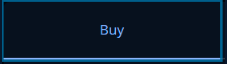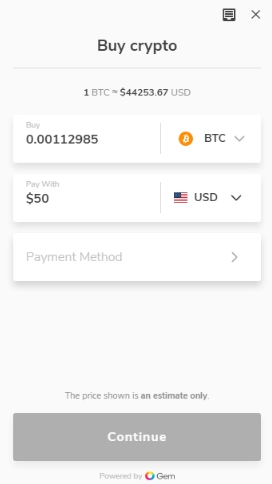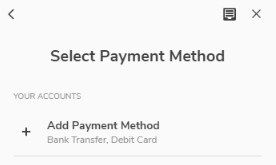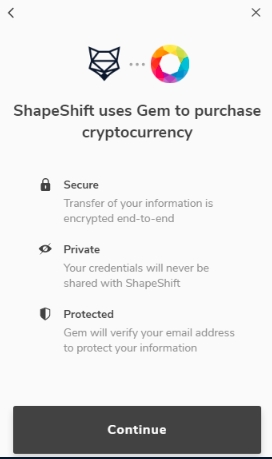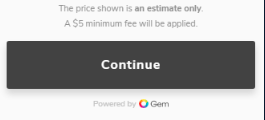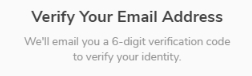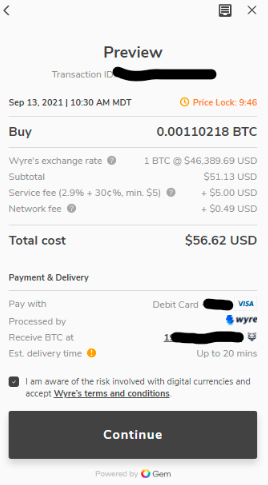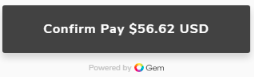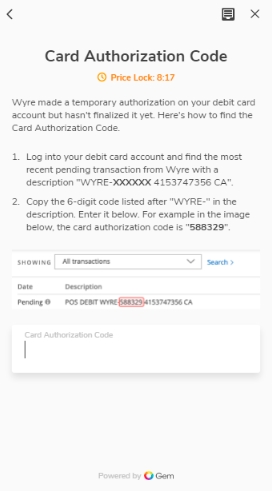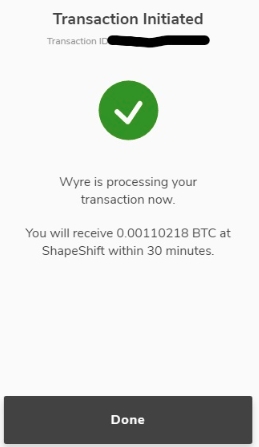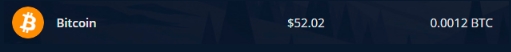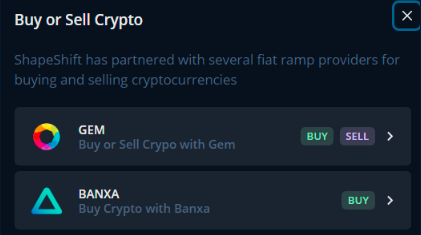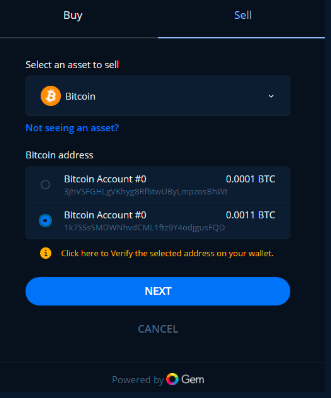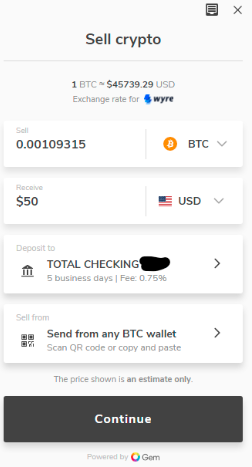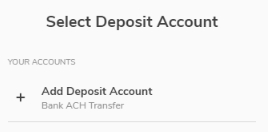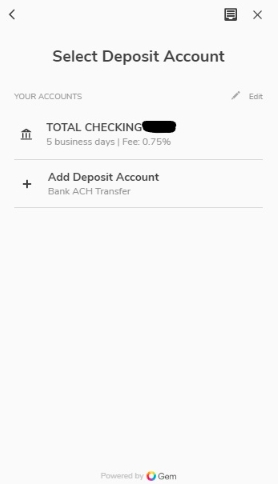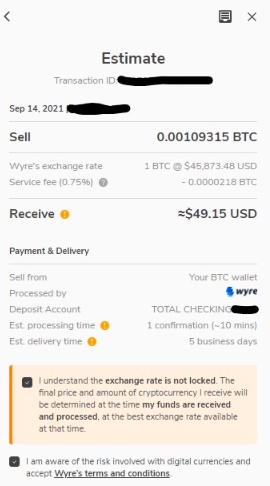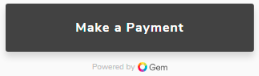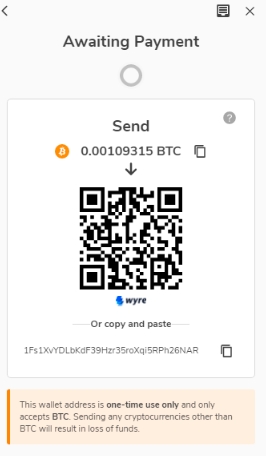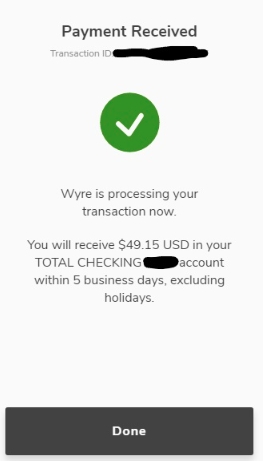💎How to Buy/Sell Crypto Using Gem
ShapeShift has integrated with Gem (gem.co) to assist with your crypto buying and selling needs.
Buy Crypto
1. Go to https://beta.shapeshift.com/dashboard
2. Click "Buy/Sell Crypto" at the top of the page.
3. Select "Gem".
4. Make sure you are on the "Buy" tab.
5. Click "Connect Wallet". Follow the on-screen instructions to pair your wallet. For this example, we used the KeepKey hardware wallet.
6. Select an asset to buy. You may see different assets available to buy depending on which wallet you have connected.
7. Once you select an asset to buy you will see your connected wallets address. This is the address in which your crypto will be sent. Be sure to confirm on your wallet that the address is correct.
8. Select the currency in which you will be making your purchase with, then enter the amount you wish to buy. It's easiest the enter the amount in your native currency and the crypto amount will auto-populate.
9. Click "Payment Method" and then "Add Payment Method".
10. Confirm you will be giving Gem your payment information by clicking "Continue".
11. Once your desired payment method has been added click "Continue".
12. You will be asked to enter your email address. A verification code will be sent to your inbox. Enter the verification code when prompted to do so.
13. You should now see the "Preview" page which includes the details of your transaction including the transaction ID, fees, address the crypto will be sent to, etc. If everything looks accurate, click "Continue".
14. Click "Confirm Pay".
15. If you are using a debit card you will need to verify the card by following the instructions on screen. Enter the code found in your debit card account. Here is an example of what that looks like:
16. That's it! Your transaction has been initiated and your crypto will show up in your wallet momentarily. If you have any issues, you can reach out to the Gem team at support@gem.co!
__________________________________________________________
Sell Crypto
1. Go to https://beta.shapeshift.com/dashboard
2. Click "Buy/Sell Crypto" at the top of the page.
3. Select "Gem".
4. Make sure you are on the "Sell" tab.
5. Click "Connect Wallet". Follow the on-screen instructions to pair your wallet. For this example, we used the KeepKey hardware wallet.
6. Select the asset to sell along with the address you will be transferring the crypto from and click "Next".
7. Enter the amount you'd like to sell and click "Deposit to". The rate offered will be provided at the top. Note that rates are not provided by ShapeShift. If you have issues with the rate offered, do not continue with the sale as you will not be reimbursed once the transaction is complete.
8. Add the account in which the funds will be deposited.
9. Click "Continue". You will see the "Estimate" page with various details on your upcoming sale.
10. If everything looks accurate, click "Make A Payment".
11. Send the amount shown to the address displayed. Note that this address can only be used once and sending the wrong coin/asset will result in a loss of funds.
12. Once the funds have been received you will see the following message:
You will receive an email from Gem with the transaction ID and other details about your sell order. Please allow up to 5 business days for your funds to show up in your account. If you have any questions, please contact Gem's customer support here.
Last updated